How to stop virus entering into pendrive
Most of us have a common problem with the USB that they get virus immediately when inserted in any public places or Offices and etc. Most of the complaints which i here is that they need to format the USB every time they use the pendrive some where or other to keep it clean from virus. Also the virus will spread fast in pendrives, ,memory sticks and ipods etc.
Most of us will create a Autorun.inf file in the pendrive to stop creating a virus file in the pendrive and most of them fail too. When there is a virus in pendrive we have less or no chances of entering a new virus into the pendrive. The best way to stop all virus from effecting the pendrive is by using small application called USB Defender. Which is very useful tool and will create a Autorun.inf file in the pendrive which is safe and stops over riding other virus into the pendrive.
All we have to do is to download it and use it with just on and off buttons. The usage of USB Defender is very easy. Just we have to click Protect when we want to use the pendrive in offices or any other places so that we get no virus and again click on Unprotect to discard changes.
As you can see my L drive is mounted with my Samsung Mobile and its Unprotected now. All we have to do is to click on Protect and use it any way.
Now so that i have clicked on Protect, My device is protected now 5/5 and it can be unprotected anytime when we wont use or it can be protected for ever without any issues. Download the application from below link and please leave a comment 🙂 Like it or share it 🙂 Pass info 🙂
Comments(12)

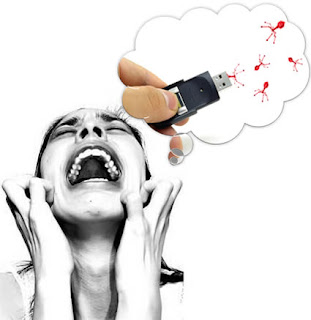




I hope it will help you out. check out http://www.youtube.com/watch?v=ZorB1heKeJ8 for USB Protection
I guess this video can help you out, check out USB Protection
I have seen the video its completely useless 🙁 and its bad to spam and promote your website here. 🙁
some one is in a bad mood :p……….. i thought you have added the sites below meaning that we can post the links of that server 😛
its just a spam comment 😛
so? 😛
see the video dude 😐
you dont need to order it :p i wont my post was to show you that he can post those sites here :d
hmmmmmmmm 😐
so you agree that people can post youtube links?
The silence says you do :p
Dude,
But tell me where to install the application? whether to store and run it from pc or pendrive…… Please help Im greatly confused