Change DNS Address to Speed Up Internet
Last month, Google and several DNS resolution and content delivery network (CDN) companies joined forces to enhance Internet speed by localizing domain name system (DNS) resolution responses. This move should reduce delays in downloading online content due to failure to find the closest CDN server of the website being visited. All you need to do is change the DNS server address of your computer to enjoy the benefits of the new DNS resolution standard.
Change DNS Address to Speed Up Internet
Internet Speed : The EDNS – Client – Subnet Standard
This is the name of the new domain name resolution protocol forged by Google and its industry partners. Under this standard, your computer’s location will be taken into account when finding the server of the web site being visited. But isn’t that how the current system works? Definitely not.
The process of downloading a website begins with a search of the IP address of its host or cache server. This is the job of the DNS. Your ISP’s DNS server is the one that initiates the IP search.
A website could have copies stored in many servers located in various places, each having its own IP address. These servers are operated by CDN providers. Websites with copies stored in many CDN cache servers are therefore associated with many IP addresses. The DNS server of your ISP attempts to find the server closest to itself, not the one closest to your computer. What if your ISP server and your computer are 10 cities apart? Who wants to waste Internet speed due to poor DNS resolution standard?
The edns-client-subnet standard is developed to address the inefficiency of the current DNS resolution standard in order to minimize download latency. This standard requires DNS servers to know the location of the client so that the CDN cache server closest to it can be located. This will guarantee that the Internet surfer will be directed to the cache server closest to his current location, and not the location of his ISP DNS server, thereby minimizing the dampening effect of geographic distance on Internet speed.
The edns-client-subnet standard is only implemented by a number of CDN companies. As of now, you need to use the server addresses of either Google Public DNS or Open DNS to experience the new DNS resolution standard.
IPv4 Addresses of Google Public DNS:
- 8.8.8.8
- 8.8.4.4
IPv6 Addresses of Google Public DNS:
- 2001:4860:4860::8888
- 2001:4860:4860::8844
OpenDNS
- 208.67.222.222
- 208.67.220.220
- 208.67.222.220
- 208.67.220.222
Find and Change Your Current DNS Address to Boost Internet Speed
For Mac OS X
- Go to System Preferences-> Network.
- Select the connection you want to configure. Then click Advanced.
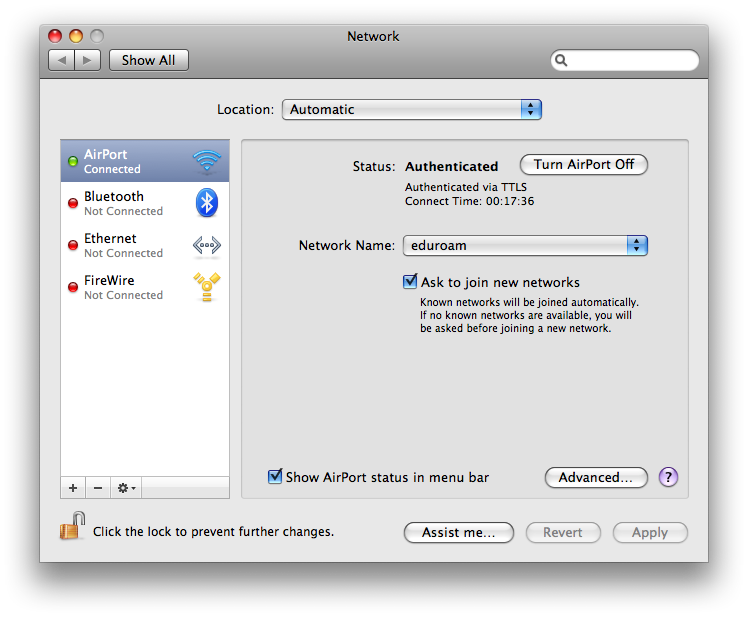
- Click the DNS tab on the menu bar. Click the plus sign at the bottom of the screen to add the DNS server address of Google Public DNS or OpenDNS. Click Apply and OK.
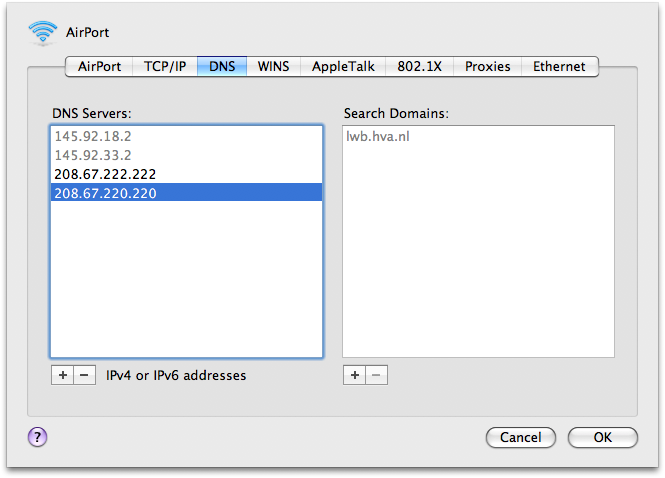
For Vista and Windows 7
- Go to Start Menu-> Control Panel-> Network and Sharing Center.
- Choose Manage Network Connections for Vista or Change Adapter Settings for Windows 7.
- Right click the network connections you want to change, then choose Properties.
- Click the Networking tab on the menu bar.
- Choose either Internet Protocol Version 4 (TCP/IPv4) or Internet Protocol Version 6 and go to Properties.
- You will see a new window like the one below.
- Choose Use the Following DNS Server Address. Add either the Google Public DNS or OpenDNS IP addresses.

Let’s hope the new standard gains more acceptance from ISPs and other CDN and DNS companies.You wouldn’t see improvements in Internet speed if the websites you are visiting are not using the servers of CDN companies participating in this initiative. Drop us a line about what you think of our tutorial to Change DNS Address to Speed Up Internet!






Nice Trick Bradley.. I had tried this a year ago.. had problems with my DSL connection then so had to revert back to original settings by ISP..
Yeah !
This is useful article for net users.
…hey YOU MAN Your THE GREAT how do you all about this ?? !!!! IT is workinG here in mY PC … this is Very COOOL … fast loading any pages.. !!
thnx sir!!! it worked… ur the best!!!!